Manual printing involves manually loading paper into a printer, often required for special media or sizes. It ensures precision and control, ideal for professional or creative projects.
What is Manual Printing?

Manual printing refers to a process where paper is loaded individually into a printer, often for specific tasks like special paper types, sizes, or high-quality output. This mode requires user intervention, as the printer typically prompts for manual paper insertion before proceeding. It’s commonly used for envelopes, labels, or custom media, ensuring precise control over the printing process. Manual printing is distinct from automatic feeding, offering flexibility for unique or professional printing needs.
Basic Concepts and Requirements

Manual printing requires a printer capable of manual feed mode, ensuring compatibility with special paper types and sizes. Proper alignment and correct paper orientation are crucial for accurate output. The process often involves selecting specific settings in printer properties, such as manual feed or custom paper options. Users must load each sheet individually, following the printer’s guidelines to avoid jams or misprints. This method is ideal for scenarios requiring precise control, like envelopes or high-quality media, ensuring optimal results with minimal waste.

Understanding Manual Feed Mode
Manual feed mode requires loading each sheet individually, offering precise control for special media or sizes. It ensures high-quality output but may slow bulk printing tasks.
What is Manual Feed Mode?
Manual feed mode is a printer setting that requires users to load paper sheets individually into a designated slot. This mode is typically activated when the printer expects a specific paper type, size, or weight that differs from the standard tray. It ensures precise handling for specialty media, like envelopes or labels, and provides control over unique printing tasks. The printer often prompts the user to load paper before proceeding, making it ideal for custom or professional projects requiring meticulous attention to detail.
When is Manual Feed Mode Necessary?
Manual feed mode is necessary when printing requires special paper types, sizes, or weights not accommodated by the standard tray. It is ideal for envelopes, labels, cards, or custom media. This mode ensures precise alignment and prevents jams, making it essential for high-quality output. Additionally, it is useful when printing small batches or unique formats, providing users with greater control over the printing process for professional or creative projects that demand specific handling and accuracy.

Troubleshooting Manual Printing Issues

Common issues include paper jams, misalignment, or incorrect settings. Check paper size and type matches the printer’s requirements. Restarting the print spooler or clearing queue often resolves errors.
Common Causes of Manual Printing Problems
Manual printing issues often arise from mismatched paper settings, incorrect feed trays, or the printer expecting manual intervention. Paper jams, improper alignment, or low-quality paper can disrupt the process. Additionally, spooler service malfunctions, outdated printer drivers, or dust accumulation in the printer may cause errors. Ensuring correct paper type, size, and tray selection, along with regular printer maintenance, can prevent many of these issues. Addressing these common causes helps streamline manual printing operations.
How to Fix Printer Needs User Intervention Error
To resolve the “Printer Needs User Intervention” error, restart the Print Spooler service. Press Ctrl + Shift + Esc to open Task Manager, navigate to the Services tab, and restart the Spooler service. If this doesn’t work, clear the spooler files by stopping the service, deleting files in the spool folder, and restarting it. Ensure the printer settings match the loaded paper type and size. Updating printer drivers and checking for Windows updates can also resolve this issue effectively.
Resetting Print Spooler Service
Resetting the Print Spooler service can resolve manual printing issues. Stop the service via Task Manager or Services app, delete files in the spool folder, and restart the service. This clears stuck print jobs and corrupted data. Restart your printer and computer afterward to ensure proper functionality. Regularly resetting the spooler helps maintain smooth printing operations and prevents errors.
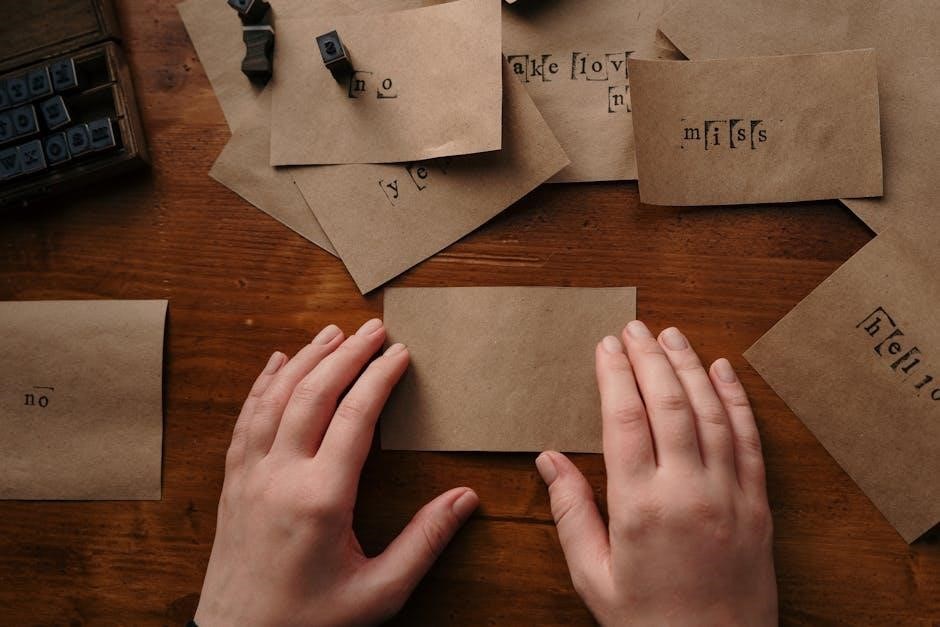
Configuring Manual Printing Settings
Access printer properties, select manual feed mode, and adjust settings for paper type and size. Ensure the printer is configured to recognize the manually loaded paper.
Step-by-Step Guide to Setting Up Manual Printing
Open printer settings, select manual feed mode, and choose the correct paper type and size. Load paper into the manual feed slot, aligning it properly. Confirm settings in the print dialog, then print. Ensure paper is loaded before each print job for seamless operation. This method is ideal for special media, offering precise control over printing processes. Always verify settings to avoid errors and ensure optimal print quality. Proper setup guarantees efficient manual printing experiences.
Adjusting Printer Properties for Manual Feed
Access printer properties via the control panel or print dialog. Select the manual feed option, choosing the correct paper source and tray. Set the appropriate paper size and type to match your media. Enable duplex printing if needed. Save settings to ensure they apply to all print jobs. This customization ensures the printer recognizes manually loaded paper, preventing errors. Properly configured properties optimize manual printing efficiency and output quality. Always confirm settings before printing to avoid issues. This step is crucial for seamless manual feed operation. Effective configuration enhances printing accuracy and reliability. Always verify settings match your paper type and size for best results. Adjustments may vary by printer model, so consult your printer’s manual for specific instructions. Accurate printer properties ensure manual printing works smoothly, delivering high-quality outputs consistently. Regularly review settings to maintain optimal performance. Proper setup minimizes interruptions and ensures efficient printing experiences. Always align settings with your printing needs for superior results. Adjusting printer properties is essential for achieving desired outcomes in manual feed mode. Follow manufacturer guidelines for precise configuration. This ensures compatibility and functionality, making manual printing straightforward and effective. Updating settings as needed guarantees adaptability to different printing requirements. Attention to detail in printer properties ensures manual printing operates flawlessly, meeting all your printing demands. Proper adjustments enhance overall printing performance and user satisfaction. Always prioritize accurate printer configuration for manual feed success. This ensures every print job meets expectations, delivering professional-quality results every time. By carefully adjusting printer properties, you can master manual printing and achieve consistent, high-quality outputs. Regular maintenance and updates further enhance performance, keeping your printer in optimal condition. Tailor settings to your specific needs for unparalleled printing experiences. Adjusting printer properties is the foundation of successful manual printing, enabling you to produce exceptional results with ease. Consistent configuration ensures reliability, making manual printing a hassle-free process. Dedicate time to properly set up your printer for manual feed to enjoy flawless performance. This investment ensures every print job is executed precisely, meeting your highest standards. Adjusting printer properties is a critical step in mastering manual printing, providing the flexibility and control needed for diverse printing tasks. Customize settings to align with your workflow for enhanced productivity. Proper configuration empowers you to achieve professional-grade prints, even in manual mode. Regularly review and update settings to accommodate evolving printing requirements. This proactive approach ensures your printer remains optimized for manual feed, delivering consistent excellence. By meticulously adjusting printer properties, you can unlock the full potential of manual printing, achieving outstanding results with minimal effort. Stay informed about printer updates and best practices to maintain peak performance. Adjusting printer properties is an essential skill for anyone relying on manual printing, offering the precision and control needed for exceptional outcomes. Embrace this process to elevate your printing experience and produce remarkable results. Effective printer configuration is the key to unlocking seamless manual printing, ensuring every job is completed to perfection. Dedicate time to refining your settings and explore advanced features for even greater control. This comprehensive approach guarantees that your manual printing operations are efficient, reliable, and of the highest quality. Adjusting printer properties is a vital part of the manual printing process, enabling you to overcome challenges and achieve your printing goals. Stay organized and methodical in your setup to ensure consistent success. With the right configuration, manual printing becomes a breeze, allowing you to focus on creativity and productivity. Always strive for precision when adjusting printer properties to maximize your printing potential. This attention to detail ensures that every print job is executed flawlessly, meeting your expectations. By mastering printer properties, you can overcome common manual printing hurdles and enjoy a smoother experience. Keep your printer settings up-to-date and tailored to your needs for optimal performance. Adjusting printer properties is a cornerstone of effective manual printing, providing the tools you need to produce stunning results. Embrace this process to take your printing to the next level and achieve professional-quality outputs consistently. Regularly reviewing and adjusting printer properties ensures your manual printing setup remains efficient and effective, adapting to your evolving needs. This commitment to precision guarantees that every print job is nothing short of exceptional. Adjusting printer properties is an investment in your printing experience, offering the control and flexibility necessary for outstanding results. By understanding and customizing these settings, you can unlock the full potential of manual printing and achieve your printing goals with confidence. Effective printer configuration empowers you to produce high-quality prints, even in manual mode, ensuring your work stands out. Dedicate time to refining your printer properties and explore advanced features for even greater control. This comprehensive approach guarantees that your manual printing operations are efficient, reliable, and of the highest quality. Adjusting printer properties is a vital part of the manual printing process, enabling you to overcome challenges and achieve your printing goals. Stay organized and methodical in your setup to ensure consistent success. With the right configuration, manual printing becomes a breeze, allowing you to focus on creativity and productivity. Always strive for precision when adjusting printer properties to maximize your printing potential. This attention to detail ensures that every print job is executed flawlessly, meeting your expectations. By mastering printer properties, you can overcome common manual printing hurdles and enjoy a smoother experience. Keep your printer settings up-to-date and tailored to your needs for optimal performance. Adjusting printer properties is a cornerstone of effective manual printing, providing the tools you need to produce stunning results. Embrace this process to take your printing to the next level and achieve professional-quality outputs consistently. Regularly reviewing and adjusting printer properties ensures your manual printing setup remains efficient and effective, adapting to your evolving needs. This commitment to precision guarantees that every print job is nothing short of exceptional. Adjusting printer properties is an investment in your printing experience, offering the control and flexibility necessary for outstanding results. By understanding and customizing these settings, you can unlock the full potential of manual printing and achieve your printing goals with confidence. Effective printer configuration empowers you to produce high-quality prints, even in manual mode, ensuring your work stands out. Dedicate time to refining your printer properties and explore advanced features for even greater control. This comprehensive approach guarantees that your manual printing operations are efficient, reliable, and of the highest quality. Adjusting printer properties is a vital part of the manual printing process, enabling you to overcome challenges and achieve your printing goals. Stay organized and methodical in your setup to ensure consistent success. With the right configuration, manual printing becomes a breeze, allowing you to focus on creativity and productivity. Always strive for precision when adjusting printer properties to maximize your printing potential. This attention to detail ensures that every print job is executed flawlessly, meeting your expectations. By mastering printer properties, you can overcome common manual printing hurdles and enjoy a smoother experience. Keep your printer settings up-to-date and tailored to your needs for optimal performance. Adjusting printer properties is a cornerstone of effective manual printing, providing the tools you need to produce stunning results. Embrace this process to take your printing to the next level and achieve professional-quality outputs consistently. Regularly reviewing and adjusting printer properties ensures your manual printing setup remains efficient and effective, adapting to your evolving needs. This commitment to precision guarantees that every print job is nothing short of exceptional. Adjusting printer properties is an investment in your printing experience, offering the control and flexibility necessary for outstanding results. By understanding and customizing these settings, you can unlock the full potential of manual printing and achieve your printing goals with confidence. Effective printer configuration empowers you to produce high-quality prints, even in manual mode, ensuring your work stands out. Dedicate time to refining your printer properties and explore advanced features for even greater control. This comprehensive approach guarantees that your manual printing operations are efficient, reliable, and of the highest quality. Adjusting printer properties is a vital part of the manual printing process, enabling you to overcome challenges and achieve your printing goals. Stay organized and methodical in your setup to ensure consistent success. With the right configuration, manual printing becomes a breeze, allowing you to focus on creativity and productivity. Always strive for precision when adjusting printer properties to maximize your printing potential. This attention to detail ensures that every print job is executed flawlessly, meeting your expectations. By mastering printer properties, you can overcome common manual printing hurdles and enjoy a smoother experience. Keep your printer settings up-to-date and tailored to your needs for optimal performance. Adjusting printer properties is a cornerstone of effective manual printing, providing the tools you need to produce stunning results. Embrace this process to take your printing to the next level and achieve professional-quality outputs consistently. Regularly reviewing and adjusting printer properties ensures your manual printing setup remains efficient and effective, adapting to your evolving needs. This commitment to precision guarantees that every print job is nothing short of exceptional. Adjusting printer properties is an investment in your printing experience, offering the control and flexibility necessary for outstanding results. By understanding and customizing these settings, you can unlock
Paper Type and Size Configuration

Selecting the correct paper type and size in printer settings ensures proper alignment with manually loaded paper, preventing errors and ensuring optimal print quality for special media.
Matching Paper Type Settings
Ensuring the printer settings match the paper type loaded is crucial for manual printing. Misaligned settings can cause poor print quality or paper jams. Always verify that the selected paper type in the printer properties aligns with the media being used, especially for special formats like envelopes or labels. This step is essential to avoid errors and maintain optimal printing performance, particularly when manually feeding paper into the printer.

Setting the Correct Paper Size
Setting the correct paper size is essential for manual printing to ensure proper alignment and print quality. Incorrect settings can lead to misaligned text, cropped images, or paper jams. Always verify the paper size in the printer properties matches the physical paper loaded. For manual feeding, select the appropriate size from the printer menu to avoid errors. This step is crucial for achieving professional results, especially when working with custom or non-standard paper sizes during manual printing sessions.